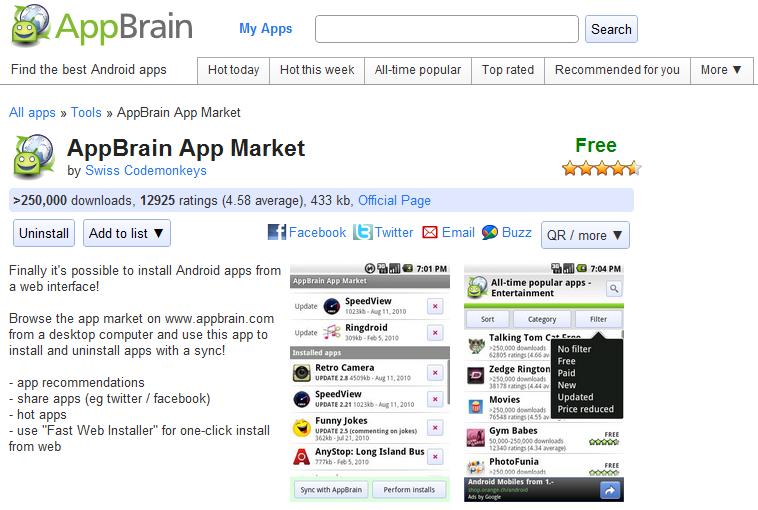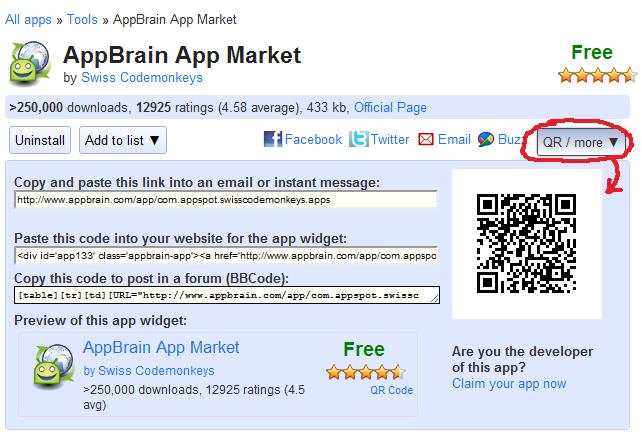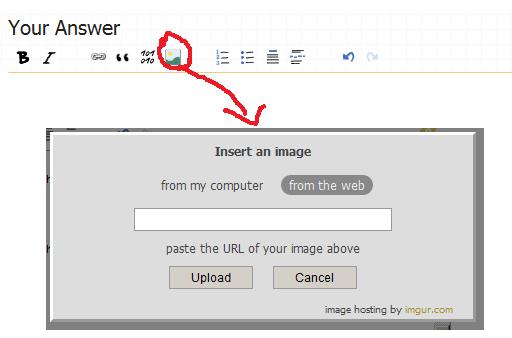Yes, I find QR links very useful, especially when there are no many barcode scanners around.
However, There should be a standard for these "Here is an App that will help" posts, just so we aren't A) leaching images, B) not shutting out users who want to see the app without having to go to the market place.
Below, I've listed the way I've been linking apps to answers, including how not to leach images (IMPORTANT) because we don't want to get in trouble, now do we?
For QR images, I've been using the following method:
1) Find the app on (marketplace e.g. AppBrain) you want to share
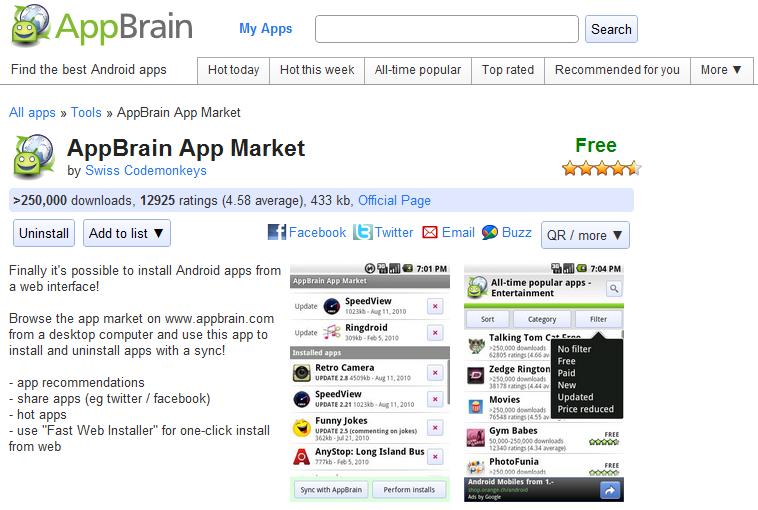
2) Find the QR Code button, and locate the QR code.
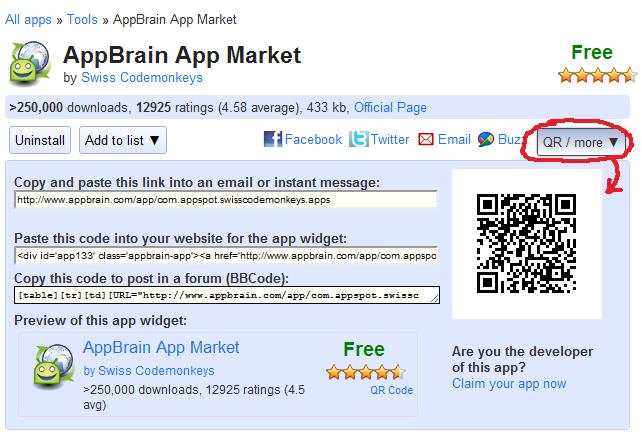
3) Copy the URL of the QR code

The URL is
http://chart.apis.google.com/chart?cht=qr&chs=150x150&chl=market://search%3Fq%3Dpname:com.appspot.swisscodemonkeys.appsBlockquote
Which is basically
http://chart.apis.google.com/chart?cht=qr&chs=150x150&chl=LINKHERE
If you use the Image upload tool on the post answer, you can use the image URL to reupload the image to imgur.com
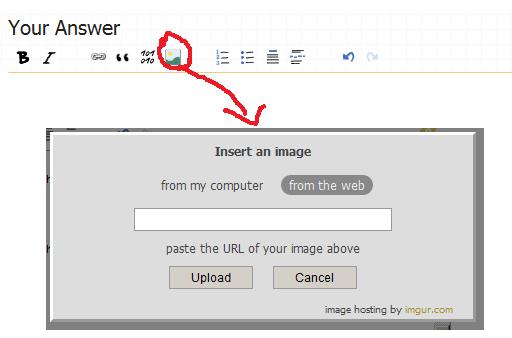
That way, you get the right QR code, generated from a reliable source, and you don't steal bandwidth.
4) MAKE SURE YOU HREF LINK TO APPBRAIN AT THE SAME TIME
So annoying when you get a QR link, and no web reference to what it is
(I'm not sure what other services use, I use AppBrain for a lot of my stuff, but if you know the marketplace URL, just go from step 3 and hardcode the charts.api link yourself)
(Freehand circles)